
School Software
eLogics Infotech's eSchool is a highly interactive School Administration Software. It provides one-stop solutions for school management to keep updated details about the students studying. It takes care registration details of students and providing list of students to whom admission is to be given. Complete examination system including Question Paper Preparation of the school can be maintained and customized according to any school. eSchool also includes a Module to automate the library of a school. It provides the automated system to issue and return books to students and keep a track of the books: The System is divided into five major modules:
1.Student
2.Staff
3.Library
4.Stock
5.Accounts
Student :-To manage the student module and to produce crucial information at its finger tips this very module is further broken down into following sub-modules:
1. Student Information
2. Stream
3. Standard
4.Division
5.Seat Allocation
6.Periods Defined
7.Student Information
8.Daily Timetable
9.Daily Attendance
10.Division Transfer
11.Sibling/Relative Information
12.School Leaving Certifcates
Subjects:-
1.Subjects Introduction
2.Standard wise Subject
3. Marks Allotment
4.Subject wise Teacher
Fee Structure:-
1.Fee Introduction
2.Fee Frequency
3.Effective Fee
4.Collecting Fees
Examination:-
1.Test Name
2.Test Wise Subject
3.Preparing Question Paper
4.Test Paper Evaluation
Staff Module:-This module provides the complete information of a staff in the institution. It stores the various vital information of an employee. To fulfill the needs, the staffs are classifieds in different categories. Apart from keeping the personal information an employee, it stores the previous employment details. The system provides option to store an employee's bio-data. The following sub-modules are maintained.
1.Staff Catagory
2.Staff SubCatagory
3.Staff Details
4.Daily Attendance
5.Staff's Relative/Student
Library Management:-The system maintains the complete book bank database. It manages very efficiently the daily chorus of issuing and receiving back of books. To maintain it, this module is further classified in the following sub modules.
1.Book Catagory
2.Book SubCatagory
3.Publisher Information
4.Receive Back from Student/Staff
5.Issue to Student/Staff

Hospitaility Software
eLogics Infotech's eHotel is a highly automated system for Hotel/Restaurant Billing, Visitor's Record and Accounting with detailed reports generated about the visitors and rooms you have. With its powerful features it is ready to meet requirements of all types of Hotels and restaurants. eHotel will streamline your business accounting in such a way that through improved management you will see the profitability of your business grow.
eHotel has got powerful features to take care of all requirements of a large / medium hotels & restaurants and serves as a complete Management Information system (MIS). It can open any number of companies in one single package. The design of eHotel is modular. The data from various modules flows in Accounts module and all your final reports are produced at a touch of a button. eHotel has following modules for complete business information management. System is divided into two major modules:
Front Office Management :- Front Office System monitors the need of daily guest's arrival and departure, generating bills and its settlement. To fulfill the functional requirements the system is further broken down into different modules.
Kitchen Order Management:- The attached kitchen to any hotel needs its order to various rooms as well as different locations to be managed efficiently. This module achieves this objective very elegantly.
Front Office Management
Room:-
1.Room Type: Here the rooms are classified in different categories
2.Tariff: Tariff for all categories is defined here with the extra bed charges
3.Room Master: Details of all/each room is maintained with their number, type, wing, floor number. Here the status of availability/occupancy of rooms is maintained as soon as a guest checks in or checks out
4.Luxury Tax: Here user can define slab for luxury tax with effective date
Guest Registration:-
On arrival of a guest the system will record the room that is allotted. If the guest is a foreigner the various vital information are stored and a C Form is generated by the system.
1. Room Shifting: The system provides the option to the guest to shift from a room to any other room of his choice
2.Checkout: This is the exit point of the guest. Here the date and time of guests are recorded. Based on his departure time bill is processed
3. Billing: Once the guest's arrival is recorded in the system, a bill book is immediately opened from there itself. If the guest is availing phone or any other such facility, the system provides the option to store all these data
4. If KOT module is being used, any charges related to guest's kitchen is stored so the final Bill Amount includes KOT charges also. In case guest opts to pay his KOT dues separately, our KOT module provides the option to settle separately
5. Bill Settlement: The amount received at the front office counter from the guests against a bill is recorded here. The system provides the facility to the guest to pay either by cheque, cash, and credit card or in foreign currency. It records the various related information based on mode of payment
Kitchen Order Management
To manage the kitchen and its requirement, the system is divided in the following major modules:-
Items:-
1.Item Category: The items in the kitchen are classified into various categories
2.Item Master: The actual items that are the menu items are defined here with their price
3.Location wise Item: The items are further broken down based on it being served at various locations
Location:-
On arrival of a guest the system will record the room that is allotted. If the guest is a foreigner the various vital information are stored and a C Form is generated by the system.
1.Location Master: The various locations where items are served are maintained.
2.Table Master: The location wise identities of all the tables are kept.
3.Create KOT: Here the customer's order is created. The detail of customer's location and table is entered along with the item that customer orders. System provides option for a single bill for multi KOT of a single customer.
4.Change Of Table: The system provides option to change a table. The order from previous location is managed to the new table.
5.Print Bill: The system handles multi KOT to one bill. The item value is picked from KOT. Now system provide to levy any other charges/taxes or to give any concession/discount on the billed item. The system is very much parameterized, so that user can create any number of taxes/charges.
6.Settle A Bill: The system provides option to settle a bill by cash (INR), foreign currency or by credit card.
7.Item Inward: All inward items are recorded here. This will update stock. For accounting purpose, debit and credit entries are stored immediately.
8.Item Outward: Any outgoing/consumable item will be entered here. This will reduce stock and accounting entries will be updated.
9.Search Engine: eHotel has a Very Simple inbuilt search engine where user can search any record with any criteria.
System Requirement:-
1.PC with Pentium Class Processor
2.Windows 9x or later, Windows NT 4.0 or later with Service Pack 3 or later
3.32 MB RAM (recommended) & 30 MB HDD Space
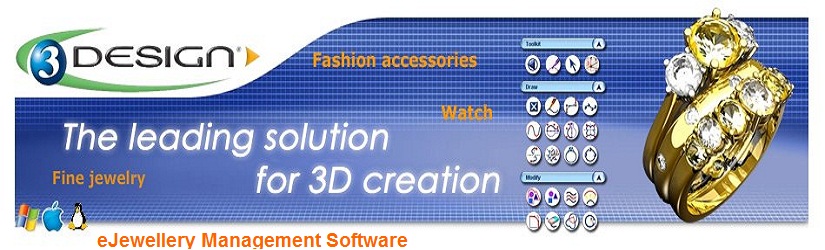
Jewellery Software
eJewelery Manage your Jewellery Business with Elegance .Jewellery Manufacturing and Sale is a overwhelming task. This is made lot easier and user friendly by eJewellery Software developed by Perfect eLogics Pvt. Ltd. This software caters to three different areas of Jewellery Business, Inventory Management, Sales Management, and Accounting. Inventory Management of Metal, Stone, and Finished Jewellery items. This also covers issue to Babu & Return from Babu. This helps Jewellery sales management like Local sale, and Consignment (Jangad) sale. This has integrated full fledged accounting system up to Trial Balance, Profit & Loss Statement & Balance sheet. Besides this software has many more features, which you may not find anywhere else. We are at your service to demonstrate these features, whether you have a computer or not, our marketing representative will be able to explain you all great features in it. So why are you waiting?
Accounts:- User can define all the Account Heads, Profit-Loss Heads, Balance-Sheet Heads, etc Transaction: In this module, Users can enter all item purchase details, sale details, item transfer, Issue to BABU, Account transactions such as Bank – Cash, Journal Entry(JV), Bank reconciliation, etc.
Metal:-Inward: Any Kind of Metal Inward like Outright(Cash Purchase)/ Approval (Jangad) Purchase. The Metal Stock will be updated automatically. Outward: Any Kind of Metal Outward like Outright(Cash Sale)/ Approval (Jangad) Sale. The Metal Stock will be updated automatically. Metal Fixing(Settlement in case of Approval (Jangad) Purchase/Sale).
Stone:-
A.Inward: Any Kind of Stone Inward like Outright(Cash Purchase)/ Approval (Jangad) Purchase. The Stone Stock will be updated automatically.
B.Outward: Any Kind of Stone Outward like Outright(Cash Sale)/ Approval (Jangad) Sale. The Stone Stock will be updated automatically.
Utility and Security:-
1.Installation and training at your place.
2.Free warranty support for 1 year from date of installation.
3.Round the clock telephonic and Internet -email support.
4.Free upgrade for one year.
5.If required we supply hardware quotations from our franchise.
6.And our client centric service with a smile.
System Requirement:-
1.PC with Pentium Class Processor
2.Windows 9x or later, Windows NT 4.0 or later with Service Pack 3 or later
3.32 MB RAM (recommended) & 30 MB HDD Space

SOCIETY SOFTWARE
eSociety (Co-Operative Housing Society Management System).
eLogics Infotech's e-Society is a highly interactive Co-operative Housing Society Accounting Software. It provides one-step solutions for Co-operative Housing Society to keep updated details about the Members residing at society. It takes care Members details of Owners & Tenant. Complete Tariff Structure can be maintained and customized according to any Society based on Flat Wise, Building Wise, Wing Wise, Area Wise or Member Wise. eSociety also includes a Module to automate the accounting of a society.
The System is divided into following major Modules:-
1.Society
2.Building
3.Staff
4.Account
Society:- To manage the Society module and to produce crucial information at its finger tips this very module is further broken down into following sub-modules:
1.Society Identification & Registration Details
2.Society Parameters for Billing & Accounts
3.Tariff Structure as per parameters of billing
4.Resolution Passed in society
5.Society's Executive Members Details
Building:-To manage the Building module and to produce crucial information at its finger tips this very module is further broken down into following sub-modules:
1.Building Identity
2.Wing Identity
3.Flat Identity
4.Owner/Member Identification
5.Tenant Details
6.Garage/Parking Details
Staff Module:-
This module provides the complete information of a staff in the society. It stores the various vital information of an employee. To fulfill the needs, the staffs are classifieds in different categories. Apart from keeping the personal information of an employee, it stores the previous employment details. The system provides option to store an employee's bio-data. The following sub-modules are maintained:
1.Staff Catagory
2.Staff Subcatagory
3.Staff Details
Accounts Management:-
The integration of the Society management with accounts section make it complete package. The collection of Bills, deposit in bank or any transaction in terms of money is recoded in its different module. It facilitates the Account department to receive and print bill receipts for bill paid by Members and provides various reports included monthly, bimonthly, quarterly, yearly bill receipt report and even defaulters. eSociety also generates all the necessary reports required by accounts department. This module is divided in the following sub modules:
1.Account Major Group (Balance Sheet Heads)
2.Subgroup (Income & Expense Heads)
3.Account Master
4.Daily Bank/Cash Transaction
5.Journal Entries/Debit Note/Credit Note
Reports:-
To extract the information stored in the system, the report is produced in two different formats. The very first part is made for reporting and filtering and producing the output on the screen only. The second part is detail report that is generated and printed.
Search Engine:-
eSociety has a Very Simple inbuilt search engine where user can search any record with any criteria.
Export Data:-
Reports and Master Data can be exported to other formats like Excel Sheet, Word Document or PDF file.
Multi Society:-
eSociety can be made used for more then one Society i.e. separate data can be maintained for your different setup and different location or within the same location. Can also take care of any number of Group Society.
Data Security:-
eSociety has a Very Simple Solution for Security of data, where administrator user can assign any kind of operational rights to end users.
Designed for Windows 9x/NT:-
The system is designed for windows as OS to enjoy the user friendliness of GUI and MS Access/ MS SQL Server as back end to have a power of RDBMS.
System Requirement:-
1.PC with Pentium Class Processor
2.Windows 9x or later, Windows NT 4.0 or later with Service Pack 3 or later
3.32 MB RAM (recommended) & 30 MB HDD Space

garments software
eGarments (Managing Your Showroom)
Sales is made lot easier and user friendly by eGarment Software developed by Perfect eLogics Pvt. Ltd. It has many features, which you may not find anywhere else. We are at your service to demonstrate the features, whether you have a computer or not, our marketing representative will be able to explain you all great features in it. So why are you waiting? The features are as follows:
1.User Fiendly Software.
2.User defined Accounting Year, and provision to transfer stock at the end of year accounts.
3.Built in security feature to allow access to specified user for specific task.
4.Through this software, you will be able to handle the purchases, sales, stock details of your products.
5.Provision of printing of sale bill according to your preference.
6.Facility to incorporate Barcode and label printing into the software.
7.Sundry Creditors and Sundry Debtors outstanding lists and payable.
8.To efficiently maintain the stock, the system provides the option to categories it so that category wise, subcategory wise stock statement is generated The basic attribute of items. viz colour, size etcare stored here Quantity and value opening of each item are input here
Party Master:-
Here the name of party viz Supplier, User can enter opening balance and Get the ledger at the click of a button
1.Purchase:Inward entry is created here Supplier’s Challan No, Bill No , Bill Date is entered here The details of item being procured , Quantity , Rate , VAT etc are entered Provision for item wise discount as well as lump sum discount is provided in the system Inward effect is automatically applies to stock ledger and party ledger.
2.Sale:System provides a smart way by which Sale Bill is created An item wise VAT /discount percent or lump sum discount option is provided Invoice printing with all parameters are provided Stock and Buyer Cledger is updated.
3.Stock Reports.
4.Purchase Return and Sale Return.
Purchase Register
1.Item Wise.
2.Supplier Wise.
3.Bill Wise.
4.Date Wise.
5.Cost Price Wise.
6.Sale Price Wise.
Sales Register
1.Item Wise.
2.Supplier Wise.
3.Bill Wise.
4.Date Wise.
5.Cost Price Wise.
6.Sale Price Wise.
Stock Register
1.Item Wise.
2.Supplier Wise.
3.Bill Wise.
4.Date Wise.
5.Cost Price Wise.
6.Sale Price Wise.
Supplier ledger
1.Bill Wise
2.Supplier Wise
Supplier ledger
1.Invoice Wise.
2.Supplier Wise.
Account Report
1.Bank Book - Bank wise, from/ to date.
2.Cheque Entered On - Bank wise, flat wise,payment type wise.
3.Bank Reconciliation - Bank wise, summary or detail, period.
4.Cash Book - Define period.
5.Cash Flow - Define period.
6.Adjustment Report - Debit note, Credit note, Journal Voucher.
7.Sundry Creditors - As on date, unit no. wise,amount
8.General Ledger - Summary/detail, party wise, account head wise, from period /to period.
9.Profit & Loss - As on date.
10.Trial Balance - As on date, summary, standard, executive.
11.Balance Sheet - As on Date.
MIS -Expense Analysis:-
1.Sales Analysis :- Categorywise, Sub-Categorywise, Itemwise.
2.Business Analysis.
System Requirement:-
1.PC with Pentium Class Processor
2.Windows 9x or later, Windows NT 4.0 or later with Service Pack 3 or later
3.32 MB RAM (recommended) & 30 MB HDD Space
What We Provide:-
1.Installation and training at your place.
2.Free warranty support for 1 month from date of installation.
3.Telephonic and Internet email support.

TOUR AND TRAVELS
eTours(Manage Tours and Travels)
Business is made a lot easier and user friendly by eTours Software developed by Perfect eLogics Pvt. Ltd. It has many features, which you may not find anywhere else. We are at your service to demonstrate the features, whether you have a computer or not, our marketing representative will be able to explain you all great features in it. So why are you waiting? The features are:
1.Enquiry Form: Through this form, the user can enter customer details and follow-up details as to when to call and in which tour they are interested in, as well as the tour cost discussed with them The main benefit is that any person contacting the customer can get all the information of that client as well as the tour details
2.Quotation & Invoice: Users can prepare the quotation as well as invoice at the click of a button There is a provision for storing the terms and conditions in master section, so that user does not require to fill in the details again and again
3.Itinerary:Users can maintain the tour itinerary through this form, such as the HOTEL- BOOKING, ENROUTE FOOD, BUS BOOKING, RLY BOOKING, Flight-Booking details etc
4.Tour Costing:Users can estimate the tour costing before and after the tour In this way they can make the plan for future tours accordingly
5.Receipt & Payment:Users can enter the receipts and payments through this formAll the receipts of the tours or income generated through other means can be stored in this form
6.Similarly, the expenses incurred for/during the tour can be maintained through the payment formThus you can get the party-wise/bill-wise outstanding and tour expense details

crm software
eCRM (Customer Relationship Management System)
Customer relationship management (CRM) is a term applied to processes implemented by a company to handle its contact with its customers. CRM software is used to support these processes, storing information on customers and prospective customers. Information in the system can be accessed and entered by employees in different departments, such as sales, marketing, customer service, training, professional development, performance management, human resource development, and compensation. Details on any customer contacts can also be stored in the system. The rationale behind this approach is to improve services provided directly to customers and to use the information in the system for targeted marketing and sales purposes. CRM includes many aspects which relate directly to one another:
Front Office Operations:- Direct interaction with customers, e.g. face to face meetings, phone calls, e-mail, online services etc.
Back Office Operations:- Operations that ultimately affect the activities of the front office (e.g., billing, maintenance, planning, marketing, advertising, finance, manufacturing, etc.)
Business Relationships:- Interaction with other companies and partners, such as suppliers/vendors and retail outlets/distributors, industry networks (lobbying groups, trade associations). This external network supports front and back office activities.
Analysis:- Key CRM data can be analyzed in order to plan target-marketing campaigns, conceive business strategies, and judge the success of CRM activities (e.g., market share, number and types of customers, revenue, profitability, etc.).
Major Modules:-
1.Master
2.Transaction
3.Reports
4.MIS
5.Security
6.Utility
Master:- This module includes all the basic information:
1.Product master: We can describe our product, its sale price and its AMC charges
2.Customer master: Customer records are maintained in customer master
3.Term master: Terms for quotation and AMC are modified here
4.Reference source: It collects the information of the demo and cold call executive
5.Account information: Bank and other accounts records are maintained here
6.Staff information
7.Demos done
8.Number of installations
9.In case of Telesales, calls made by the respective telesales executive
Transaction:- This module includes all the basic information:
1.Preparation of Quotations.
2.Product Invoice/Bill.
3.AMC BILLS.
4.Source of Enquiry details.
5.Product-Customer related Details.
6.To Call/Follow-up List/Reminder.
7.Bank cash transaction.
8.Clearing entry.
Reports/Accounts:-
1.Bank book.
2.Bank reconciliation.
3.Cash book.
4.Cash flow.
5.Adjustment register.
6.Sundry debtors.
7.General ledger.
8.Income & expenditure statement.
9.Trial balance.
10.Balance Sheet.
Daily Call Report:-
It generates the report for telesales executive Itemized report of all the calls made by the executive can be analyzed.
Employee Schedule:-
Daily employee schedule of the executives, whether they are in marketing or in tech-support.
MIS (Management information system):-
1.Expense analysis.
2.Monthly Expense analysis.
3.Revenue analysis.
4.Product wise monthly sales.
5.Executive wise sales analysis.
6.Source wise sales analysis.
7.Source wise executive sales analysis.
8.Security:eCRM has a Very Simple Solution for Security of data, where administrator user can assign any kind of operational rights to end users.
Some additional features:-
1.Search Engine: eCRM has a Very Simple inbuilt search engine where user can search any record with any criteria.
2.Export Data: Reports and Master Data can be exported to other formats like Excel Sheet, Word Document or PDF file.
3.Designed for Windows 9x/NT: The system is designed for windows as OS to enjoy the user friendliness of GUI and MS Access/ MS SQL Server as back end to have a power of RDBMS.
4.Sales register.
5.Amc party register.
6.Sales party.
7.Outstanding Bills.
8.Expense analysis.
9.Cancelled cheques.
10.New Calls.

Payroll software
ePayroll(Manage Organisation Payroll with absolute Comfort)
Managing your Organisational Payroll is a daunting task, this is made lot easier and user friendly by ePayroll Software developed by Perfect eLogics Pvt. Ltd. It has many features, which you may not find anywhere else. We are at your service to demonstrate the features, whether you have a computer or not, our marketing representative will be able to explain you all great features in it. So why are you waiting? Major Modules:
Masters:-
1.Company Information.
2.Company Identity.
3.Setup Parameters.
4.Calendar.
5.Shift Master.
6.General List.
7.Department.
8.Grade.
9.Designation.
10.Income.
11.Leave.
12.Deduction.
13.Loan.
14.Type.
15.Reason.
16.Employee Identity.
17.Employee Master.
18.Employee Leave Chart.
19.Deduction Definition.
20.Professional Tax.
21.Esic.
22.EPF.
23.MLWF.
Transaction:-
1.Monthly Attendance.
2.Monthly Salary.
3.Loan to Employee.
4.Loan Return to Employee.
5.Advance To Employee.
6.Annual Bonus.
7.Schedule Assignment.
8.Employee Left Details.
9.Employee Final Settlement.
The Prominent Features are:-
1.User friendly definition of Organisation parameters, provision to define multiple companies and there branches.
2.Yearly calendar & holiday definition.
3.New Employee joining & employee code generation.
4.Integrated Attendance recording, interface with swipe card reader.
5.Shift working definition.
6.Salary processing Employee-wise or Grade-wise.
7.Provision for arrears calculation.
8.User definable Department, Grade, Designation, Earnings head, Deduction head, & Leave Master.
9.Maintains Employee’s complete details with Photographs too.
10.Dynamic Investment Declarations and Income tax calculation to evenly spread IT deduction over financial year.
11.Tracking of Loan and Advances to employee.
12.Monthly deduction of Loan & Advances EMI.
13.Summary sheet preparation for IT deduction at source.
14.Shift working definition.
15.Employee-wise form 16 generation.
16.Leave record maintenance.
17.Employee-wise schedule preparation.
18.Bonus calculation and adjustment of Loan/Advance recovery against bonus.
19.Preparation of Bank statement for salary transfer.
20.Over Time calculation and payment.
List of Reports:-
1.Employee Master As on date.
2.Salary slip printout Various formats.
3.Salary register,. employee-wise earnings & deductions.
4.Loan Register Employee-wise.
5.Advances Register Employee-wise.
6.Investment declaration form Employee-wise.
7.Leave Record register Employee-wise.
8.EPF/FPF Register Employee-wise.
9.EPF/FPF statements Employee-wise.
10.EPF/FPF payment statement consolidated.
11.ESIC Register Employee-wise.
12.Salary transfer Bank Statement consolidated.v
13.New Joining report.
14.Attendance register Employee-wise.
15.MLWF register Employee-wise.
16.Bonus register Employee-wise.
17.Arrears payment register Employee-wise.
18.Leave encashment register Employee-wise.
19.Increment register Employee-wise.
MIS Reports:-
1.Department wise outgoing.
2.Increment wise outgoing.
3.Standard deduction.
What we provide:-
1Installation and training at your place.
2.Free warranty support for 1 year from date of installation.
3.Round the clock telephonic and Internet email support.
4.Free upgrade for one year.
5.If required we supply hardware quotations from our franchise.
6.And our client centric service with a smile.
System Requirement:-
1.PC with Pentium Class Processor
2.Windows 9x or later, Windows NT 4.0 or later with Service Pack 3 or later
3.32 MB RAM (recommended) & 30 MB HDD Space

Stock Management Software
eLogics Infotech's eS tock is a highly interactive Diamond Stock Management Software. It provides one-step solutions for Diamond stock to keep updated details about the daily Sale/Purchase/Loan given or taken. This software covers the following main features.
Parties:- Create parties under following heads:
1.Customer.
2.Supplier.
3.Broker.
4.Angadia/Cash.
5.Special A/c.
6.Both (Buyer/Supplier).
Dimond Shapes:-You can define your own diamond shapes like (Tappers, Marques, Round etc.).
Purchase:- Enter the purchase details with all the information like Party, Credit Days, Diamond, Carats, Rate, Terms, Rounding, Brokerage, Total Amount.
Jangad Issue:- Issue computerized jangad from the software.
Sales:-Enter the purchase details with all the information like Party, Credit Days, Diamond, Carats, Rate, Terms, Rounding, Brokerage, Total Amount.
Export Document:- Create your export document with all details. Maintain all your documents in this software.
Receipt/Payment:-Enter Receipt Payment entry to maintain Cash/Angadia A/c.
Broker Payment:-Pay broker payment in this module.
Loan Master:- You can Take/Give loan from any party and can set all the parameters of loan like Loan Period,Rate of Interest, Iterest Type.
Loan Receipt/Payment :- Enter loan to be repaid or received from the party, that can be in part payment.
Cash/Angadia Transaction:- Make Cash/Angadia transaction with any party.
Carats Transfer:- Transfer carats from one Diamond Shape to another if Required.
Transfer Angadia:- Transfer Amount from Cash to Angadia and vise versa.
Reports:-
1.Stock Report.
2.Party Ledger.
3.Broker Report.
4.Sales/Purchase Report.
5.Jangad Report.
6.Loan Report.
7.Cash Report.
8.Angadia Report.
Backup/Restore:-Take backup any where and in any format and by any name you want to take.
Create Financial Year:- You can create more than one company in this software.
Reminders:- You will get reminders of the party from whom we have to collect money or to whom we have to pay money. You can also get reminders of the Jangad which are out with the Brokers.
Data Security:-eStock has a Very Simple Solution for Security of data, where administrator user can assign any kind of operational rights to end users.
Designed for Windows 95/NT:-The system is designed for windows as OS to enjoy the user friendliness of GUI and MS Access/ MS SQL Server as back end to have a power of RDBMS.
System Requirement:-
1.PC with Pentium Class Processor
2.Windows 9x or later, Windows NT 4.0 or later with Service Pack 3 or later
3.32 MB RAM (recommended) & 30 MB HDD Space
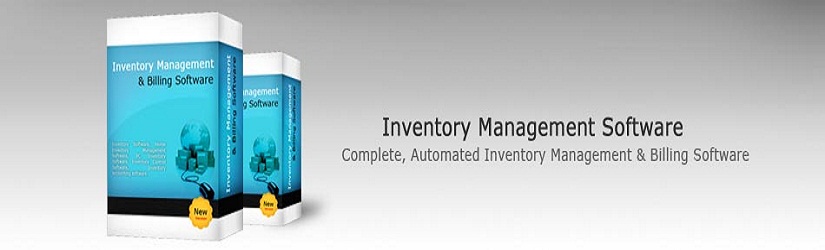
inventory management software
eInventory is a highly automated system for Inventory related management system with records available with detailed reports generated about the Stocks and it’s sales.With its powerful features it is ready to meet all your requirements. eInventory will streamline your business and accounting in such a way that through improved management you will see the profitability of your business grow. eInventory has got powerful features to take care of all requirements of a large / medium offices/businesses and serves as a complete Management Information System (MIS). The design of eInventory is modular. The data from various modules flows in Accounts module and all your final reports are produced at a touch of a button. eInventory has following modules for complete business information management The System is divided into following modules:
Product Management System:-
1.Sale/Purchase Bill
2.Stock List
3.Auto Stock Ledger Updation/Creation
4.Stock Registers
Accounts:-
1.Bank Book
2.Cash Book
3.Ledger
4.Incom Exp
5.Blance Sheet
6.Various other Reports and MIS
Backup-Restore:-
Multi-User/Company and module wise security:-
System Requirement:-
1.PC with Pentium Class Processor
2.Windows 9x or later, Windows NT 4.0 or later with Service Pack 3 or later
3.32 MB RAM (recommended) & 30 MB HDD Space

Trade management system
eTrade(Trade Management System)
eTrade is a highly automated system for Inventory related management system with records available with detailed reports generated about the Stocks and it’s sales .With its powerful features it is ready to meet all your Business requirements. eTrade will streamline your business and accounting in such a way that through improved management you will see the profitability of your business grow. eTrade has got powerful features to take care of all requirements of a large / medium offices/businesses and serves as a complete Management Information System (MIS). The design of eTrade is modular. The data from various modules flows in Accounts module and all your final reports are produced at a touch of a button. eTrade has following modules for complete business information management The System is divided into following modules:-
Software Features:-
Item Master:- In this section, we can create new items and define cost price, sale price and MRP. You can also enter the opening quantity and also keep a tab on the balance stock.
Purchase:- With this section, you can enter the purchase details such as the purchase date, Supplier, Challan No./Date, Item- Wise Vat, Discount facility. Auto Inward Stock Updation.
Sale:- With this section, you can enter the Sale details such as the Sale date, Buyer, Item- Wise Vat, Discount facility. Auto Outward Stock Updation. You can also get the Sale Bill Print-out.
Challan:- Users can enter Challan/Delivery Memo entries through this form.
Sale-Return:- With this section, you can enter the Sale Return details such as the sale-return date, Buyer and items.
Purchase-Return:- With this section, you can enter the Purchase Return details such as the Purchase Return date, Supplier,items etc.
Receipt / Payment:- From this section,you can enter all the receipts as well as payment details. Therefore, you can get upto date income and expense details, Outstanding Party Ledger and other Related accounting detail.
Backup/Restore:- By using this feature, you can take data backup and if necessary restore the data.
Security:- The Security features in this Software are advanced. Thus you can create multi- users with different security levels.
You can get Purchase Register:-
1.Date Wise
2.Party Wise
3.Item Wise
Sale Register:-
1.Date Wise
2.Party Wise
3.Item Wise
Stock Register:-
1.Date Wise
2.Party Wise
3.Item Wise
Sale Return Register:-
1.Date Wise
2.Party Wise
3.Item Wise
Purchase Return Register:-
1.Date Wise
2.Party Wise
3.Item Wise
Receipt-Payment Register:-
1.Date Wise
2.Party Wise
3.Item Wise
Sundry Creditor / Supplier:-
1.Date Wise
2.Party Wise
3.Item Wise
Sundry Debitors / Buyer:-
1.Date Wise
2.Party Wise
3.Item Wise
MIS:-
1.Value-Wise Ageing Report.
2.Periodical Sales Analysis.
3.Customerwise/Buyerwise Sales.
4.Cash Flow.
Accounts Reports:-
1.Trial Balance, Ledger,Profit-Loss.
2.Vat-Register, Balance-Sheet.etc All the reports can be exported to Excel,Pdf,Word,Rtf etc by which You can email the bill to you clients Or send the copy of register to your Accountant/Auditors.
System Requirement:-
1.PC with Pentium Class Processor
2.Windows 9x or later, Windows NT 4.0 or later with Service Pack 3 or later
3.32 MB RAM (recommended) & 30 MB HDD Space